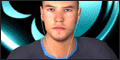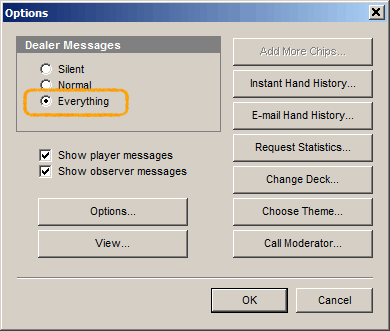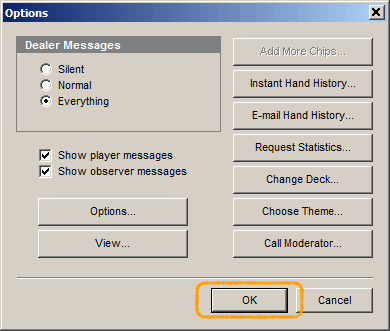|
 |
|||
 |
||||
|
Get License |
Download |
User Guide |
Contact Us |
Tournament Indicator Poker Odds Calculator Omaha Indicator Poker Calculator | Stud Indicator Poker Calculator Copyright © HoldemIndicator.com, A Poker Odds Calculator Company. All rights reserved. |
||||